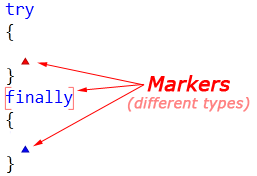The “Collapse to Projects” feature is an action from the open source CodeRush plug-ins samples solution that organizes your Solution Explorer when there are too many projects and sub-folders expanded. This feature is built into the Solution Explorer context menu under the last Properties item:
Read more…
CodeRush Pro is shipping with a plug-ins sample solution called “Shared Source”. It has several projects with open source plug-ins that are intended for learning plug-ins development using the DXCore framework. This solution is located inside your installation folder, e.g.:
C:\Program Files\DevExpress 2010.1\IDETools\System\CodeRush\SOURCES
You’re welcome to modify and compile the source code as you like.
Read more…
CodeRush can paint region directives (#region, #endregion) in a different way than Visual Studio, to reduce the visual noise associated with these directives when the region is expanded. Collapsed regions can also be painted in a different color, according to your preference. If your code is full of regions, the Region Painting visual feature will definitely help you to concentrate and focus on the code blocks instead of insignificant stuff.
Read more…
Markers are navigation placeholders that remember important locations inside your source code you’ll need to move to in the future. In most cases, they look like little triangular glyphs in the IDE’s code editor:
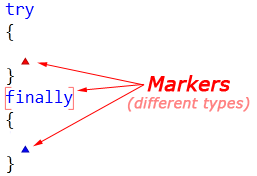
Markers are stack-based. When you collect a marker, it pops off the stack. You can jump back at any time to the top marker on the stack by pressing Esc key (or Alt+End).
Read more…
Structural Highlighting helps you visually navigate the structure of the code. Matching delimiters are connected with low-contrast lines (you can configure the color of the line for each type of code block individually) that are easy to read when this information is important, and easy to ignore when your mind is on the code. For example, see the vertical and horizontal lines in this code sample:
Read more…
There is a great cheat sheet available for CodeRush. It is divided into the following sections:
Templates, or code snippets, are the most versatile part of the product. Code templates introduce an easy to use shorthand for writing code at amazing speeds, but they require the most memorizing, and it is better to look at the other shortcuts first.
Read more…
The User Guide documents the DXCore and dependent products (such as CodeRush and/or Refactor! if they’re installed) and also includes documentation covering Visual Studio extensibility. This tutorial can be viewed by selecting “User Guide…” from the DevExpress menu. You can also view it by selecting “Guide” from the DevExpress | Tool Windows menu.
Read more…
The CodeRush Training tool window shows you features that can be used while the cursor is at the current position. The tool window shows you features that can be used while the cursor is at the current position, e.g. it can list available templates, refactorings, selection and navigation features, and others. If a feature can be accessed via a shortcut, this shortcut is shown beside the feature. The window can be accessed via the DevExpress | Tool Windows | CodeRush menu item in your IDE.
Read more…