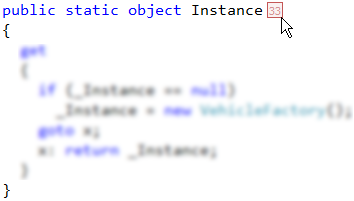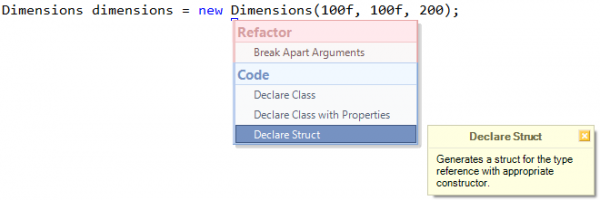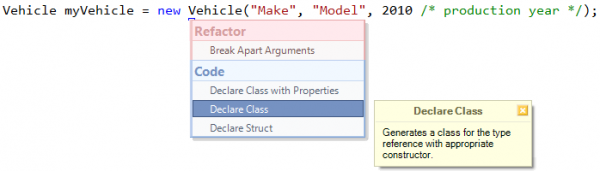The Step Into Member navigation feature is used in Debug mode only. It allows you to skip unnecessary members while debugging and drill down into the member you choose.
Consider that you are debugging some source code and the current statement has numerous method calls and property references:
IncreaseSalary(FindPersonById(GetPersonId(LastName, FirstName, Age)), Salary)
Read more…
CodeRush Pro includes the Show Metrics (also known as Code Metrics) visualization feature, which is indented to evaluate code metrics right in the code editor while you are writing and/or reviewing the code. It shows a specific code metric for each method, property or event (with add and remove methods) near its declaration:
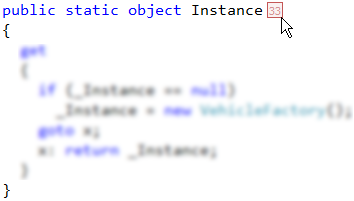
Read more…
The Member Icons visualization feature shows small icons over each member (method, property, field, etc) or type (class, struct, interface, etc). These icons appear to the left of a target member or type:
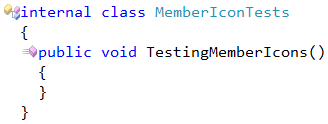
Read more…
The Scope (Visibility) Cycle feature adds the capability to quickly change the visibility modifier of the active member using a single shortcut. In a source code file, if your text caret is anywhere within or on a member (method, function, property, class, etc) definition, you can use the Alt key with the Up and Down arrow keys, to cycle through the legal visibility modifiers:
Read more…
The Selection Comment feature adds the capability to quickly comment or uncomment a multi-line block of code (or any text in the code editor) via a single shortcut. Only one shortcut is used to comment and uncomment of the current selection. The shortcut is easy to remember. For example, in Visual Basic it is (‘)(Apostrophe) and in CSharp (or C++) it is (/) (Slash).
Read more…
Camel Case Navigation (also known as Camel Case Nav) moves the code editor text caret to the next or previous lower case to the upper case transition of the current word. Camel Case Nav is built using DXCore action components, so it is activated via shortcuts.
Read more…
Declare Struct code provider generates a structure for the current type reference to a non-existent type. If the type reference on the editor caret creates a new instance of a non-existent type that takes some arguments, the appropriate constructor is generated for the new structure:
CSharp:
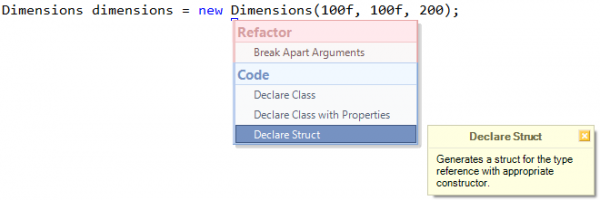
Read more…
Declare Class code provider generates a class for the current type reference to a non-existent type. If the type reference on the editor caret creates a new instance of a non-existent type that takes some arguments, the appropriate constructor is generated for the new class.
CSharp:
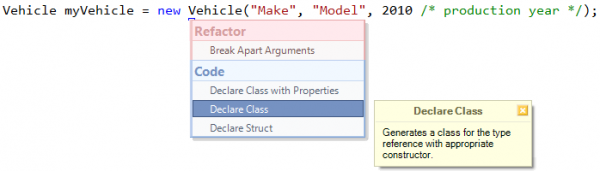
Read more…