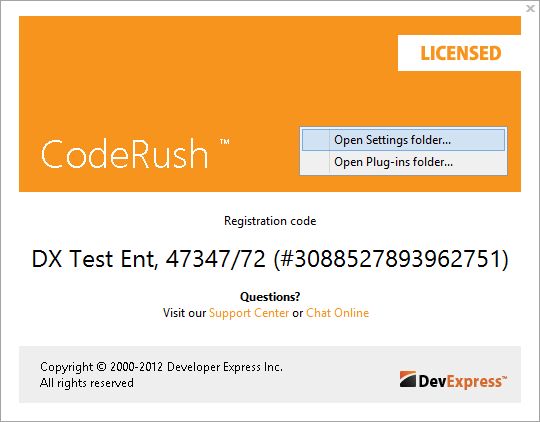Note, this article has been moved to the official DevExpress Support Center site. Please refer to the moved article as it might have further updates or additional comments. Thank you.
If you are using one of the free IDE tools products (such as Coderush Xpress), then your DevExpress menu may be not visible inside your Visual Studio IDE. This is a Microsoft requirement to hide this menu in products that are endorsed by them. In order to acquire access to this menu, you’ll need to edit your registry.
Read more…
There is a great cheat sheet available for CodeRush. It is divided into the following sections:
Templates, or code snippets, are the most versatile part of the product. Code templates introduce an easy to use shorthand for writing code at amazing speeds, but they require the most memorizing, and it is better to look at the other shortcuts first.
Read more…
The User Guide documents the DXCore and dependent products (such as CodeRush and/or Refactor! if they’re installed) and also includes documentation covering Visual Studio extensibility. This tutorial can be viewed by selecting “User Guide…” from the DevExpress menu. You can also view it by selecting “Guide” from the DevExpress | Tool Windows menu.
Read more…
The CodeRush Training tool window shows you features that can be used while the cursor is at the current position. The tool window shows you features that can be used while the cursor is at the current position, e.g. it can list available templates, refactorings, selection and navigation features, and others. If a feature can be accessed via a shortcut, this shortcut is shown beside the feature. The window can be accessed via the DevExpress | Tool Windows | CodeRush menu item in your IDE.
Read more…
How to learn the product tips:
- Dock the CodeRush Training window (DevExpress | Tool Windows | CodeRush) next to the editor. The CodeRush Training tool window shows you features that can be used while the cursor is at the current position, and is designed to help you learn much of CodeRush and Refactor! without diving into the User Guide.
- Read the User Guide. From the DevExpress menu select “User Guide”. Use the tree list to drill into topics of interest.
- Access training videos through the DevExpress menu or via this link.
- Watch online videos at DevExpress TV Channel.
- Subscribe to this blog.
Read more…
Most of the aspects of the IDE tools (CodeRush and/or Refactor!) functionality can be customized using the Options dialog, which can be accessed via the DevExpress | Options… menu item in your IDE. You can also use the CTRL+SHIFT+ALT+O shortcut.
Read more…
IDE Tools settings are stored in a folder beneath your windows profile. The folder contains all currently used settings, log files and DXCore cache files. Factory default settings are stored inside your IDE Tools installation folder.
One of the ways to locate this folder is to visit the “About” dialog in the DevExpress menu, right-click the orange area and select the corresponding menu item:
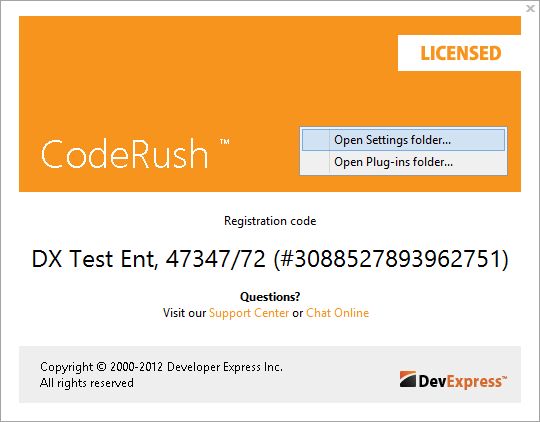
This will open the settings (“Settings.xml“) folder which you are able to backup or completely remove (or rename), to restore factory default settings. If this folder is removed IDE tools will rebuild all settings from the installation folder when they are accessed.
Read more…
Note, this article has been moved to the official DevExpress Support Center site. Please refer to the moved article as it might have further updates or additional comments. Thank you.
There are two ways to create a new CodeRush (DXCore) plug-in in Visual Studio:
1. Inside the IDE, from the DevExpress menu, access the “New Plug-in…” menu item:
Read more…