Analyzing the quality of your source code may take some time, especially if there are hundreds or thousands of code issues. While checking the code issues, you have to navigate thought all of them inside the entire solution. Here are available navigation techniques to switch between code issues:
- Code Fix hint
- Keyboard shortcuts
- Code Issues tool window
Let’s compare the benefit of the CodeRush Unit Testing Service against the native Visual Studio unit testing support as an example. The first things that may catch your attention are test icons near test methods, test fixtures and namespaces containing test cases:
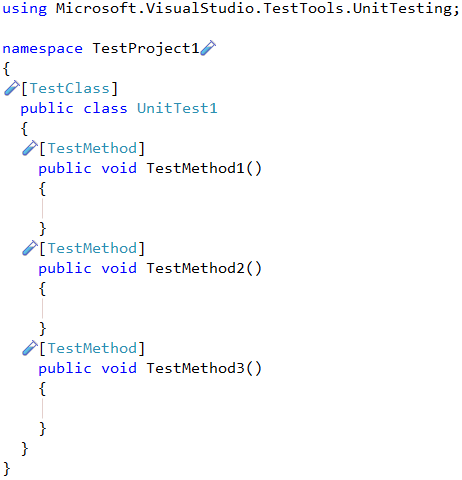
Read more…
The Unit Testing Technology shipped in CodeRush Pro allows you to manage, navigate, run, and debug unit test cases of different unit testing frameworks. The technology consists of several parts:
- Different unit testing frameworks support
- Code editor UI and test runner tool window
- Shortcuts and code templates for creating, running and debugging tests
- Programmatic extensibility and support for managing testing frameworks
The CodeRush Unit Test Service supports the running and debugging of testing scenarios of the Mashine.Specifications (mspec) framework.
Read more…
The Undisposed local code issue of the warning type highlights local variables that implement the System.IDisposable interface and are not explicitly disposed. The IDisposable interface was designed to provide a standard way to release unmanaged resources by calling its Dispose method. If the object is IDisposable, it is a good idea to dispose of it when you no longer need it, especially if the object uses unmanaged resources. These are resources that the .NET garbage collector does not manage on our behalf and is unable to clean-up automatically. They include items such as streams, files, database connections, handles and other operating system objects. If the memory and system resources that they use are not properly released, a program may suffer from memory leaks or problems due to locked resources.
Read more…
Auto-implemented properties enable you to quickly specify a property without having to write logic for the property accessors. The auto-property’s logic and the field serving as a backing store are automatically generated by the compiler. Such properties appeared in C# version 3.0 and Visual Basic version 10.0.
Read more…
Extension methods allow developers to expand existing types without having to sub-class, recompile or modify the original type. They were introduced as a feature of CSharp version 3.0 and Visual Basic version 9.0. Such methods are just like static methods invoked by using instance method syntax.
Read more…
The Message Log is a CodeRush/DXCore diagnostics tool window that records a history of important IDE Tools and Visual Studio events live. The window is useful for diagnostic purposes and finding clues to unexpected DevExpress IDE Tools behavior. To open it, click the DevExpress | Tool Windows | Diagnostics | Message Log menu item:
Read more…