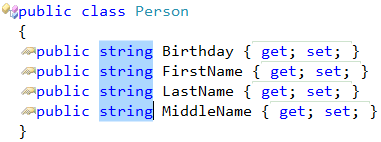Since ancient times, CodeRush has supported the INotifyPropertyChanged interface implementation. The interface provides a standard way to notify binding clients of a property value change. It has just one event, with a simple and clear name, PropertyChanged.
The most important part of the support of this interface is connected to the code templates. Once you expand a property template in a class that implements the INotifyPropertyChanged interface, you will see the corresponding code generated. For instance, expanding the ‘ps’ template will produce the following code:
Read more…
The Visual Studio IDE has a great box selection feature that allows you to select a rectangular region of text within the code editor by holding down the Alt key while selecting the text region with the mouse:
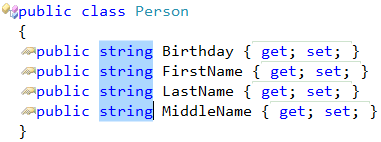
Read more…
The Unit Test Runner has two dedicated option pages in the Options Dialog. The first one is called Test Runner inside the Unit Testing category. It provides you with the capability to tweak the system settings of the Unit Testing Service as well as required paths to the testing frameworks. The second option page named Test Runner Window allows you to configure the Test Runner tool window, its behavior and visual appearance preferences. Let’s take a closer look at both options pages.
The Make Extension refactoring converts the chosen public method into an extension method based on the selected parameter type. To apply the refactoring, select the parameter for which you want to create an extension method:
Read more…
As we know, Encapsulation is an important object-oriented programming concept. It is also known as a data hiding mechanism. Encapsulation enables a group of properties, methods and other members to be considered a single unit or object. The idea of encapsulation is that an object’s internal data should not be directly accessible from an object instance. With correct encapsulation, a developer does not need to understand how the class actually operates in order to communicate with it via its publicly available methods and properties.
Read more…
The Features Statistics options page is the part of the Features UI engine. It shows the execution count of a particular feature. The options page is located in the Core category of the Options Dialog:
Read more…
The Features options page in the Core category of the Options Dialog provides access to the Feature UI engine. The engine controls the feature execution, shows the What Happened hint when a particular CodeRush feature is executed, and allows you to turn it off if you don’t need it. The What Happened hint is also shown when a conflict shortcut exists with Visual Studio IDE. In this case you can choose which feature should be performed by default whether it is Visual Studio one or CodeRush one.
Read more…
The Smart Tags Catalog options page shows registered Smart Tags providers and allows you to control their appearance in the code editor context menu and CodeRush Popup menu.
Read more…