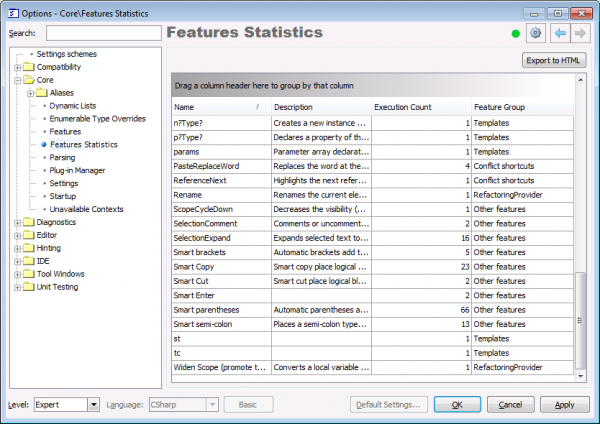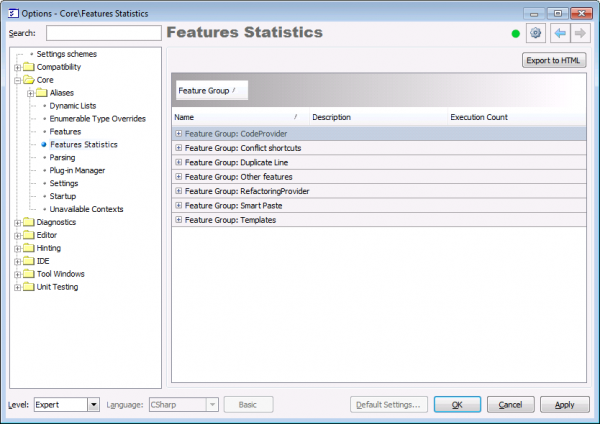CodeRush Features Statistics options page
June 13th, 2012
The Features Statistics options page is the part of the Features UI engine. It shows the execution count of a particular feature. The options page is located in the Core category of the Options Dialog:
The table of features contains four columns:
- Name. The name of the feature.
- Description. The description of the feature.
- Execution Count. The number of times the feature has been executed.
- Feature Group. The category name of the feature.
The list of features can be grouped by any column. It is recommended that you group the list by the Feature Group column:
The statistics list can be exported into the HTML file format by clicking the Export to HTML button.
—– Products: CodeRush Pro Versions: 12.1 and up VS IDEs: 2008 and up Updated: Jun/13/2012 ID: T060