A new button for the DXCore Visualize toolbar – Clear Solution Cache
The DXCore Visualize toolbar now has a new button – Clear Solution Cache:

This button is similar to the ClearProjectCache action, which allows you to clean up the cache of the currently opened solution, and force rebuilding of the cache for this solution. Clicking the button will show you the following dialog:
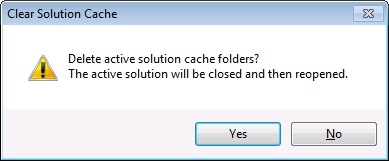
If you choose ‘Yes’, the current solution will be closed and the solution cache will be removed. Then, the solution will be reopened and CodeRush will start processing the solution from scratch (build a new cache).
The button may become useful when you see unexpected behavior in the code analysis, for example. But, the recommended way is to report such issues to the DevExpress Support Team, which is always happy to resolve any kind of issue very quickly.
—– Products: CodeRush Pro, Refactor! Pro, DXCore Versions: 12.1 and up VS IDEs: 2008 and up Updated: Apr/09/2012 ID: U008