Refactorings that work with strings – Use String.Compare
The Use String.Compare refactoring shipped in DevExpress Refactor! Pro allows you to convert a usual string equality comparison (==) into a more flexible Compare call on the System.String class. Consider the following code:
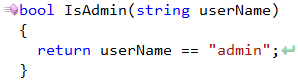
The refactoring will show you resulting code preview hint:
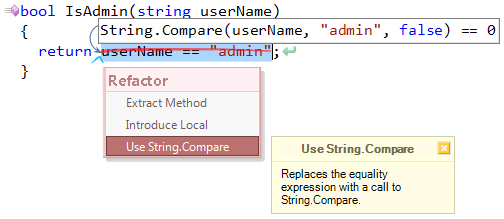
The created String.Compare compares two specified string objects, taking into account their case by passing the boolean “false” as an argument (IgnoreCase), and returns an integer that indicates their relative position in the sort order, indicating whether one string is ordered before another in alphabetical order, or whether it is ordered after or is equivalent.
You can also modify the String.Compare call to take a StringComparison enumeration argument which lets you specify culture-insensitive or case-insensitive comparisons. Only String.Compare call allows you to specify a CultureInfo and perform comparisons using a culture other than the default (current) culture. This argument not only allows you to define the exact comparison behavior you intended, but also makes your code more readable for other developers:
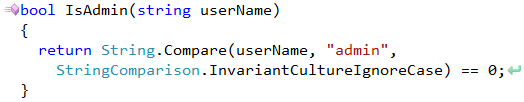
Also, refer to other refactorings that work with strings.
—– Products: Refactor! Pro Versions: 11.2 and up VS IDEs: any Updated: Dec/02/2011 ID: R047