Coding Helpers – Toggle Regions Outlining
January 27th, 2011
When the editor caret is on the line with a region directive, you can press the Space key to collapse or expand the outline of a region. There are built-in shortcuts for toggling outline expansion, but they are probably more tricky to press and remember, e.g. “Ctrl+M, M” (hold the Control key and press the M key twice in the Visual C# keyboard mapping scheme).
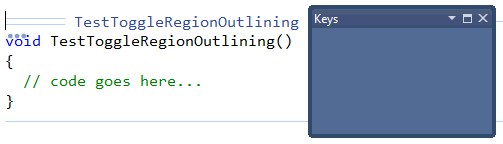
This ability is provided by a single shortcut, registered on the Shortcuts options page in the Options Dialog, which just calls the “Edit.ToggleOutliningExpansion” Visual Studio command. There also exists the ToggleRegion action that provides the same functionality (but available anywhere inside of a member, not only on directive lines), but it is not bound to any key.
—– Products: CodeRush Pro Versions: 10.2 and up VS IDEs: any Updated: Aug/30/2011 ID: C060