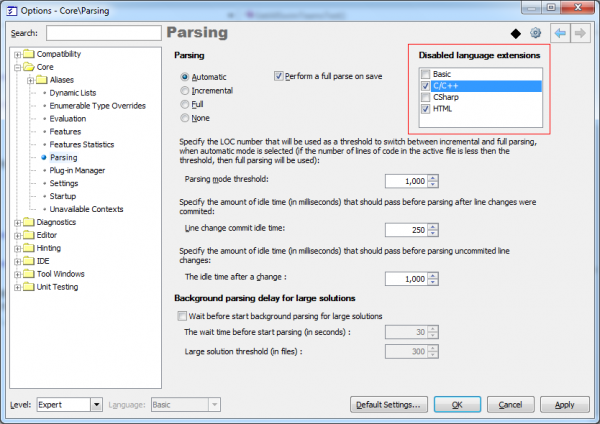How to disable support for specific languages in CodeRush
September 13th, 2010
Note, this article has been moved to the official DevExpress Support Center site. Please refer to the moved article as it might have further updates or additional comments. Thank you.
As you know, IDE Tools support several programming languages. Sometimes it is necessary to disable specific language support (disable parsing inside source files), for example, due to performance issues in a particular project. This can be easily achieved on the “Parsing” options page in the Options Dialog.
Follow these steps to get to the Parsing options page:
1. From the DevExpress menu, select “Options…”.
2. In the tree view on the left, navigate to this folder:
Core
3. Select the “Parsing” options page.
Note: this page level is Expert and will only be visible if the Level combo on the lower-left of the Options dialog is set to Expert.
4. Choose language extensions in the “Disabled language extensions” list.
—– Products: all Versions: 12.1 and up VS IDEs: any Updated: Oct/31/2012 ID: T029