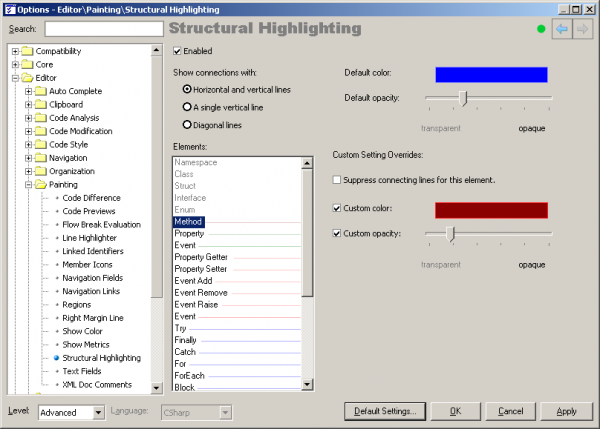Shared Source – Structural Highlighting
Structural Highlighting helps you visually navigate the structure of the code. Matching delimiters are connected with low-contrast lines (you can configure the color of the line for each type of code block individually) that are easy to read when this information is important, and easy to ignore when your mind is on the code. For example, see the vertical and horizontal lines in this code sample:
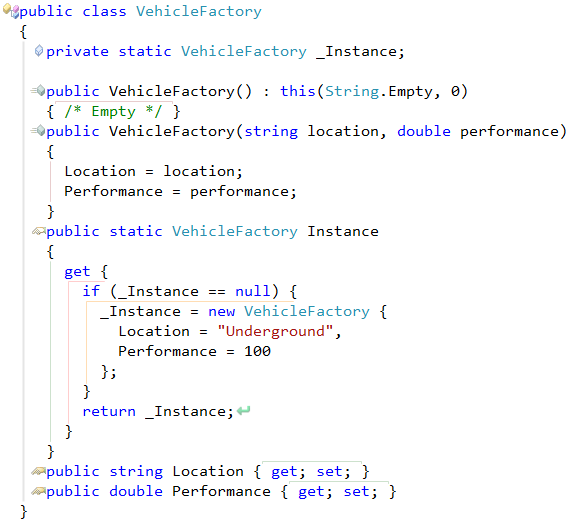
The feature is useful for understanding the flow of large methods or third-party C# code using a different leading brace position than you might otherwise work with. It is especially useful when a code block takes up more room than can be displayed on the screen at once.
You have complete control over how and when the line is drawn for different code elements, so you can change:
- Line color
- Line opacity
- Line connection style
Unfortunately, the options page (“Editor | Painting | Structural Highlighting“) in the Options Dialog is not language dependent at the moment, but it is planned to be improved in the future.
Even better, this plug-ins ships with the source code, so you might be able to add the functionality you desire.
—– Products: CodeRush Pro and CodeRush Xpress Versions: 9.1 and up VS IDEs: any Updated: Dec/06/2010 ID: C019